Updated: 30.06.2014
This page answers the question why and how you should add a privacy policy to your Android app and how you can add it to the Play Store.
For an overview of the legal requirements head back to the main page.
1) Am I required by the Google Play Store to post a privacy policy?
As on the Apple App Store there seems to be no prerequisite regarding your privacy policy and submitting an app to the Play Store. In the Play Store Terms there is no mention of it.
You can therefore submit an app to the store that is non-compliant with privacy laws according to Google.
From the Google Play docs:
This is an optional field that Google provides to developers who want to share their privacy policy with users - these privacy policies are written by the app developers and are not evaluated by Google.
This does not however exempt you from any of your obligations under international privacy laws.
The California Attorney General is working on making all apps privacy regulation compliant and working on this with the big platform providers like Google. This situation could therefore change down the road.
Here's a document called Developer Privacy Policy for Android on Google's support pages.
2) How do I add/edit my privacy policy on the Play store? (source)
- Log into your Google Play Developer Console
- Next, select All Applications and select the application whose privacy policy you'd like to edit.
- After that, select Store Listing.
- Then, scroll to the section marked Privacy Policy and enter the URL where you have the privacy policy hosted online.
- Lastly, be sure to click Save.
You will find the privacy policy link below the "Contact Developer" heading:
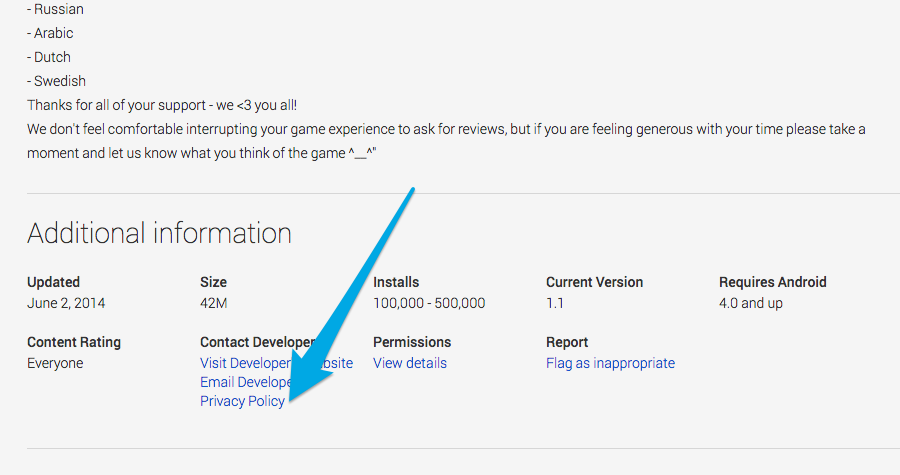
3) What if I don’t want to add a privacy policy at this time?
If you do not want to add a privacy policy at the moment, you can check the box next to Not submitting a privacy policy URL at this time on the Store Listings screen of your application in the Google Play Developer Console. Follow the instructions above to view that screen.
Now you're all ready. Let's do it. If you want you can read the original longer post on the iubenda blog.
The goal of this guide is to give you the right tools to make and place your privacy policy correctly in many languages.
Submit a pull request anytime.